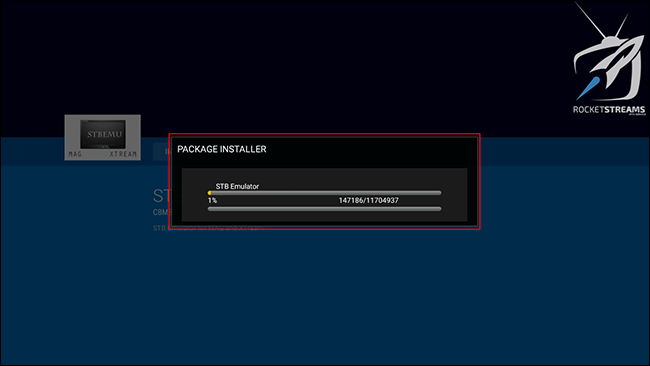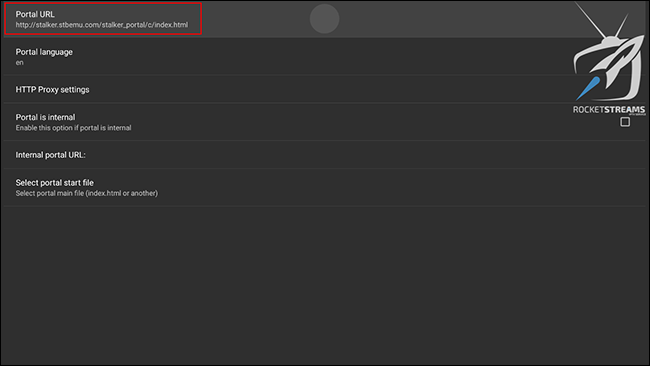STBEmu: We recommend installing and using this app from Avov’s marketplace. Their native “Tvonline” does not give users the best streaming experiencing.
Step 1: From home screen click “apps”.
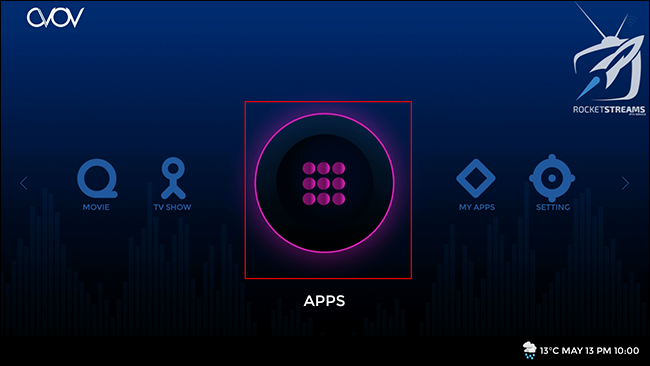
Step 2: In apps click “Stream”.
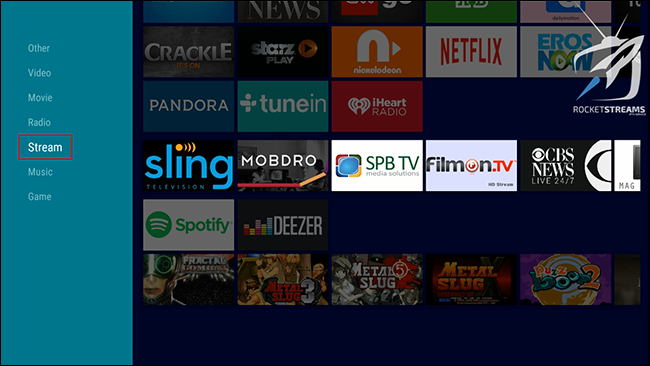
Step 3: Look for “STBEMU” MAG/XTREAM.
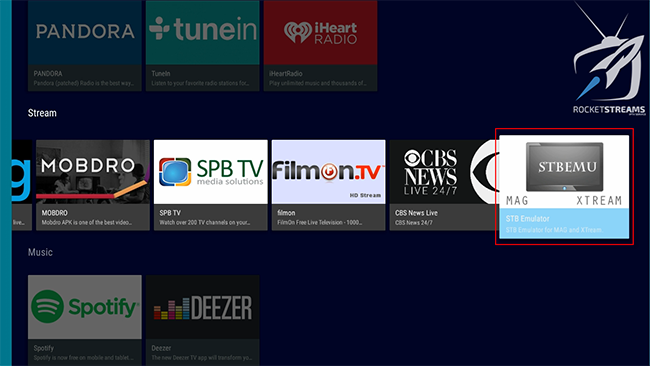
Step 4: Install “STB Emulator” from marketplace
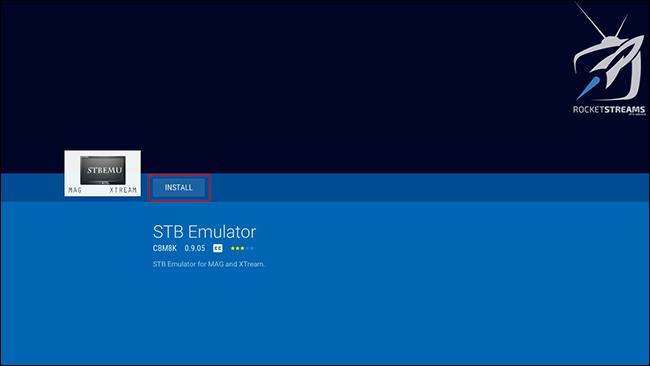
Step 5: Let the app install
Step 6: Click “My Apps” and find “STbemu” that you just installed.
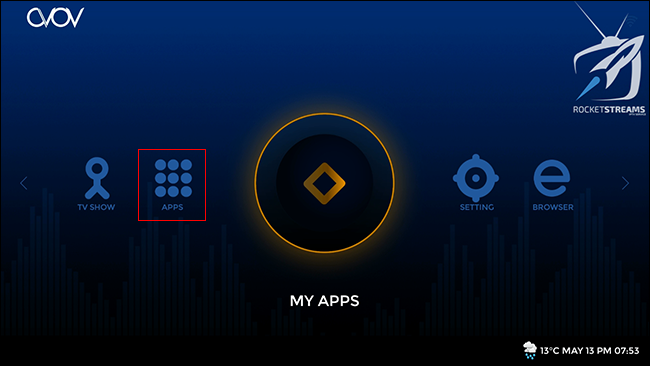
Step 7: Click top right corner to open menu
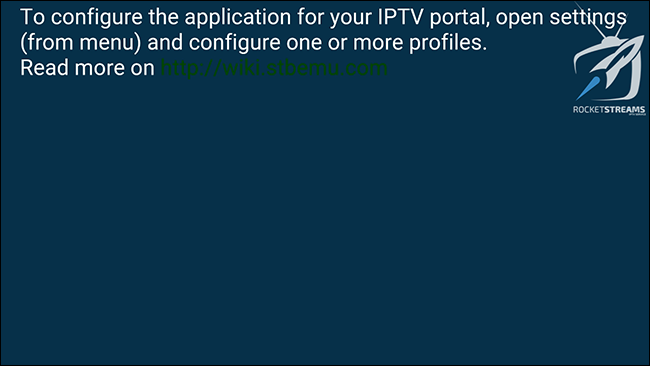
Step 8: Click settings
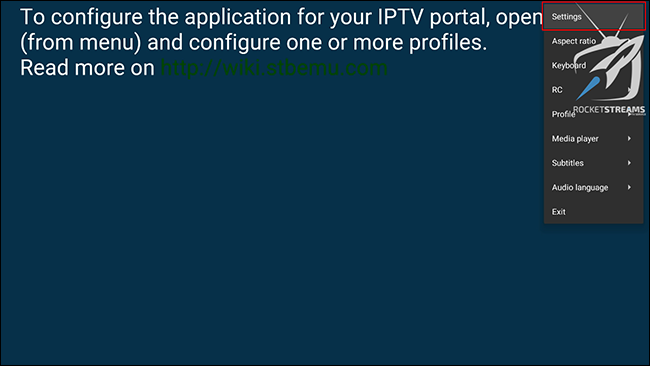
Step 9: Add a MAG profile
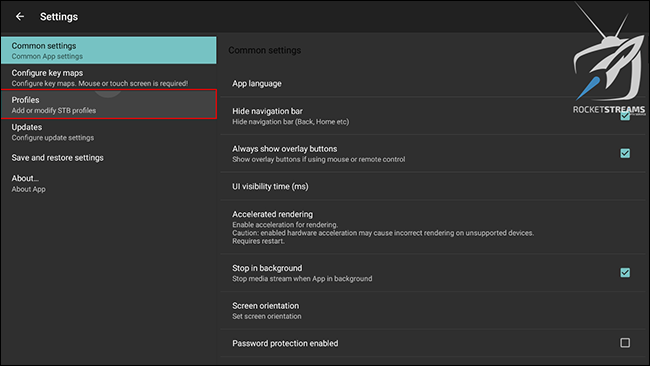
Step 10: Name your profile
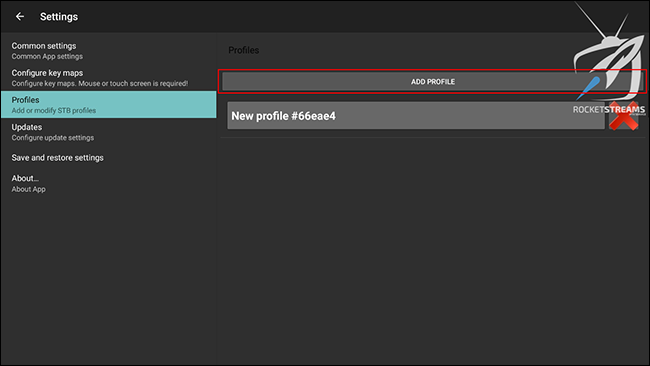
Step 11: Make sure you name it RS or Rocketstreams so you know it.
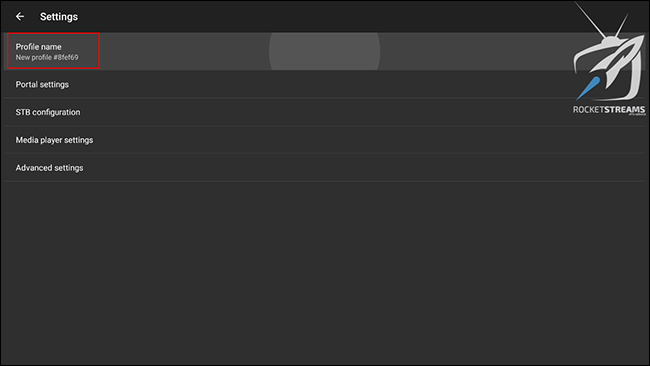
Step 12: After prompt, click “OK” and continue.
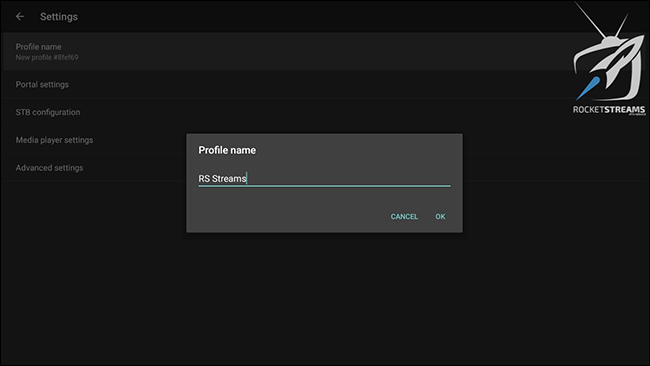
Step 13: Time to replace the MAG Portal URL.
Step 14: Begin to enter portal: http://p4.giffy.be/c/
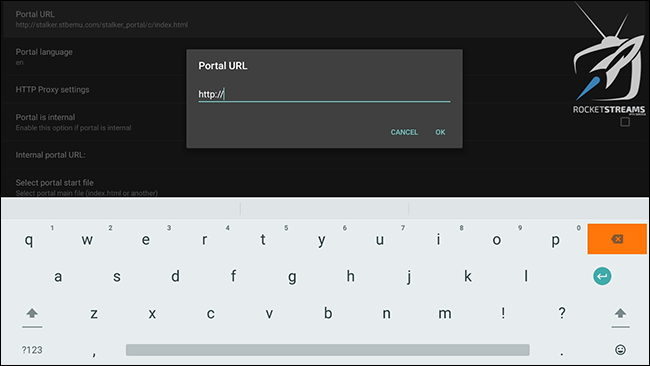
Step 15: http://p4.giffy.be/c/
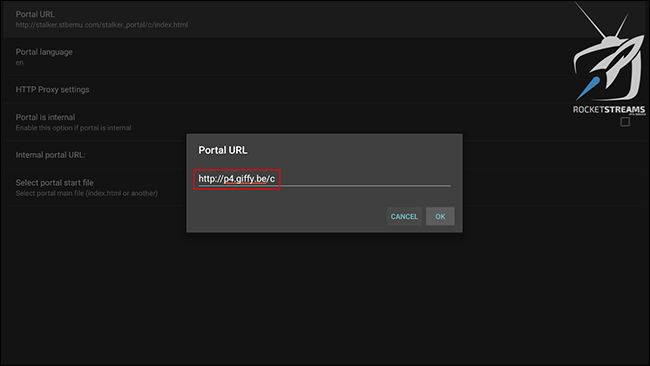
Step 16: Exit back to the home screen / restart the device
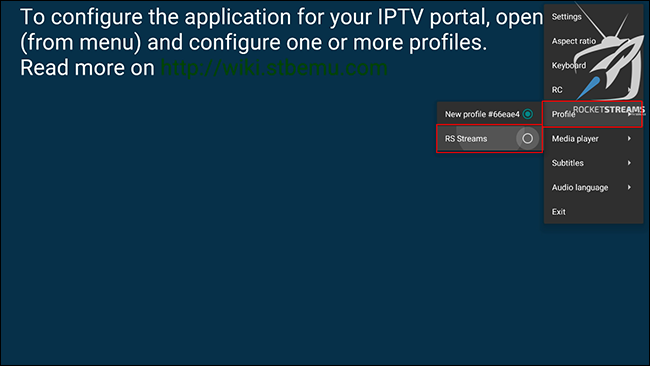
Step 17: MAG Portal is loading…
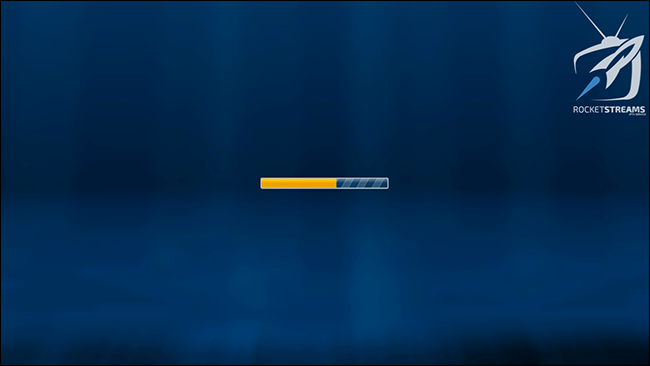
Step 18: Enjoy our IPTV service from Rocketstreams.

If you need further assistance, please visit: www.rocketstreams.tv/support
If you have any further inquires, feel free to contact us. We will assist you within 24 hours.
Thank you very much,
The Rocket Team.
————————————————————————–
Signup: http://rocketstreams.tv/signup
FAQs: http://rocketstreams.tv/faq
Tutorials: http://rocketstreams.tv/tutorials