We no longer support Roku due to their changes in their TOS and platform. If you can get it to work on your own so be it. We recommend a real dedicated IPTV device. Open a ticket for further help.
1. Roku App Side Load:

-You must side load it onto your device by following the Roku-guide.pdf
– DOWNLOAD ROKU APP
– DOWNLOAD ROKU-GUIDE.PDF
1. M3u Playlist Setup
Step 1:
Start by downloading the M3U playlist player from the Roku online store.
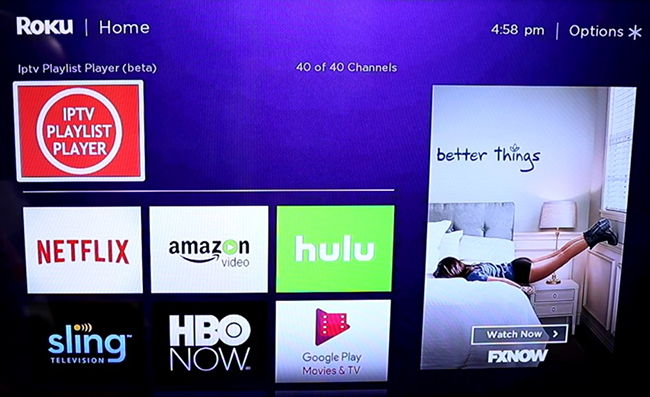
Step 2:
Now click on “Add New or Updated Playlist”.
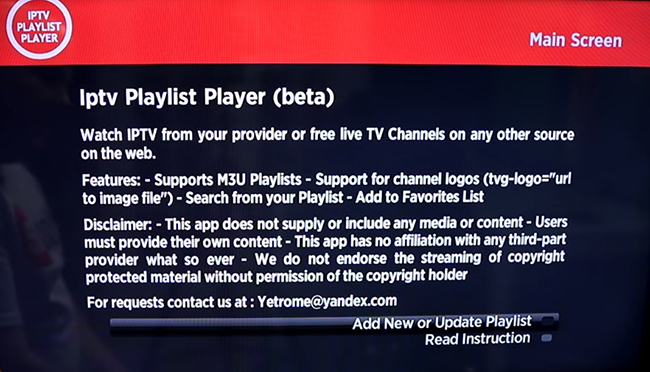
Step 3:
Enter your M3U URL and click on “Save Your Playlist”.
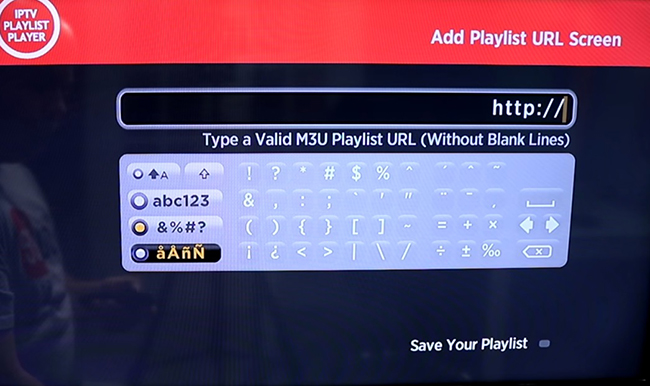
Step 4:
Depend on your M3U playlist, it might take a couple of minutes before your playlist gets fully loaded.

Now your M3U playlist is fully loaded and you can start watching TV by selecting any channel.
If you have any further inquires, feel free to contact us. We will assist you within 24 hours.
Thank you very much,
The Rocket Team.
————————————————————————–
Signup: http://rocketstreams.tv/signup
FAQs: http://rocketstreams.tv/faq
Tutorials: http://rocketstreams.tv/tutorials
