Mag 254 W2 Rocketstreams IPTV demo Video:
Mag set top box setup:
Step 1: From home screen click “Settings”.
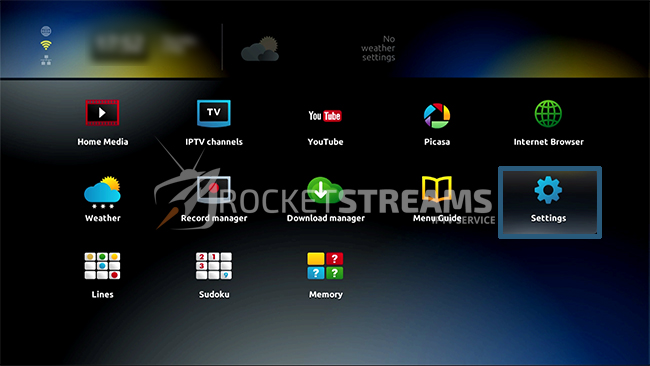
Step 2: Click “System Settings“.

Step 3: In system settings, click: “Servers“.

Step 4: In servers click “General“.

Step 5: In servers, click “Portals“.
Step 6: In portals, fill out the information provided in your email.
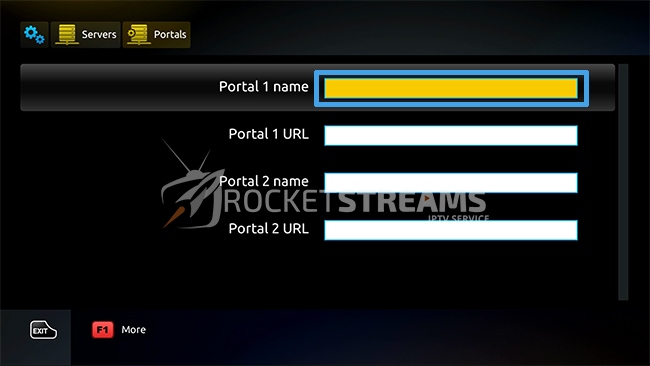
Step 7: In “portal 1 name and url“, please enter the following information:
you can also use “http://p4.giffy.be/c/”
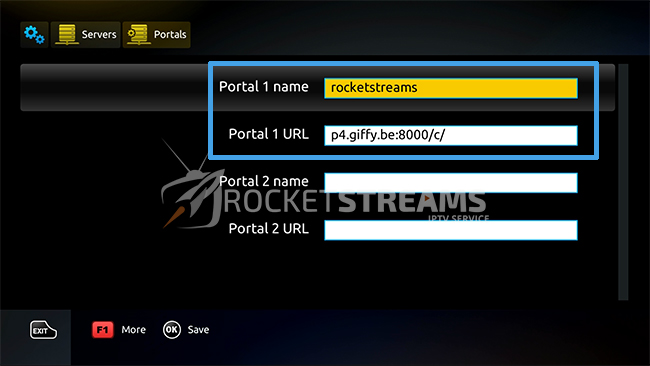
Step 8: Press “OK” on your remote to save and you will see this screen:
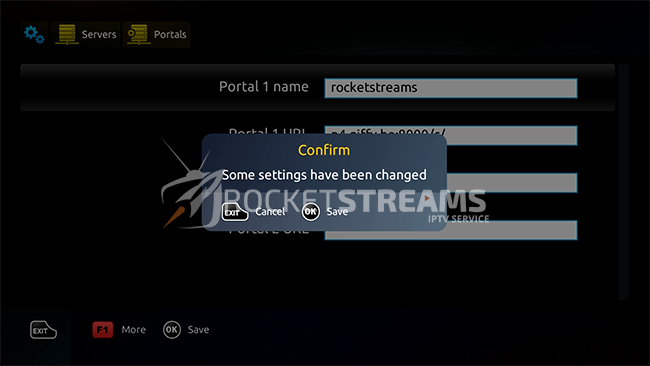
Step 9: Press the “home” button on the remote control and then click OK and it will begin to load the portal.
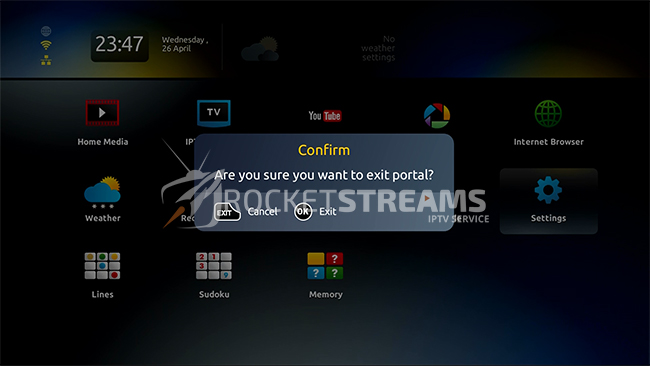
Step 10: Portal is now being loaded. Be patient.

Step 11: When you see this screen, it’s success! Horray! Our IPTV services will now be loading on your device. Enjoy.

If you have any further inquires, feel free to contact us by opening a support ticket and we will do our best to assist you.
Thank you for your support,
Rocketstreams TV
Signup: http://rocketstreams.tv/signup (1/2/3 connection line accounts)
FAQs: http://rocketstreams.tv/faq
Tutorials: http://rocketstreams.tv/tutorials
Resellers: http://rocketstreams.tv/reseller-info

